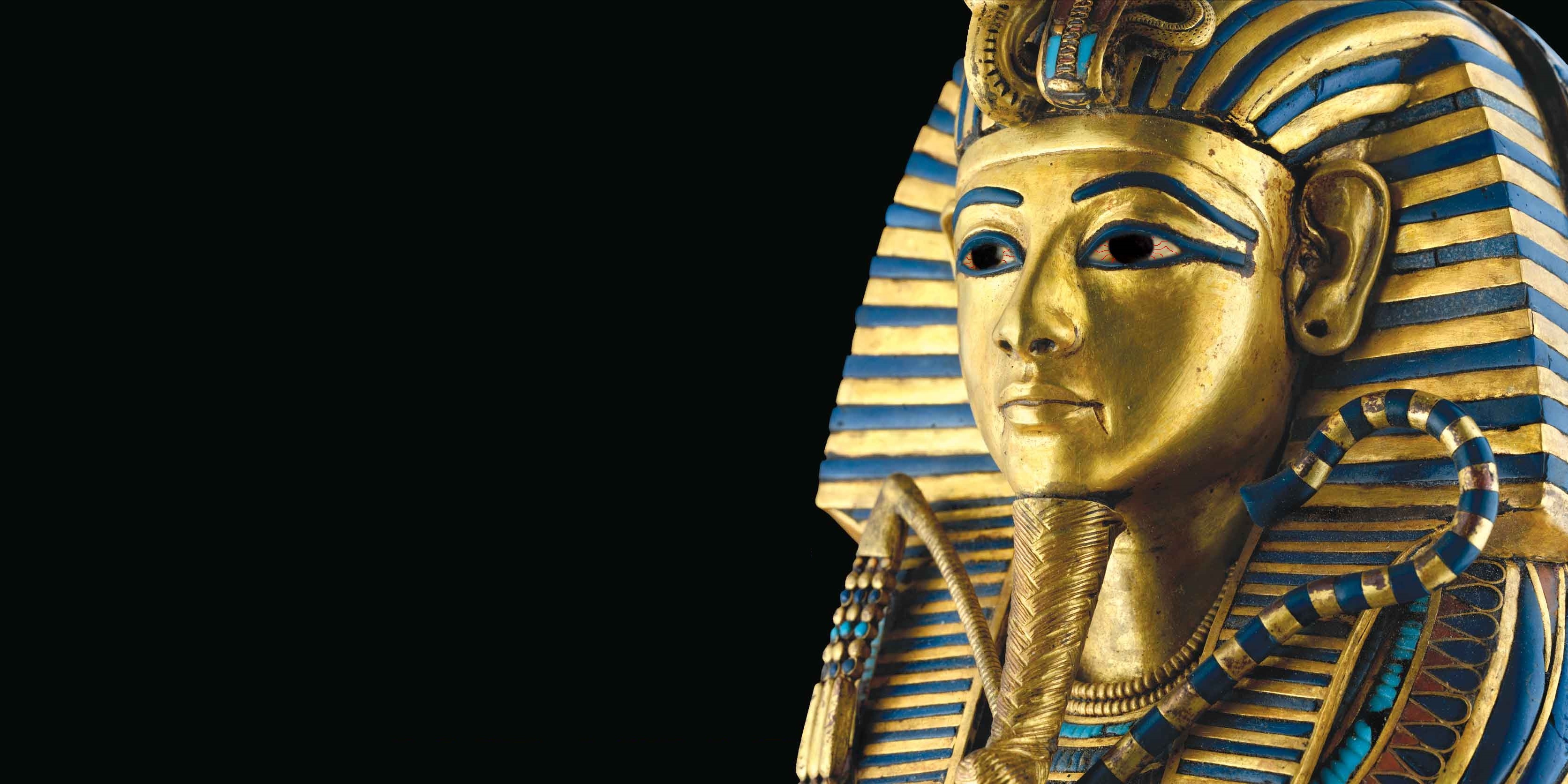TUTorial of Left 4 Duluth
How to Install This Mod
Place the left4duluth.vpk file into your Steam\SteamApps\common\left 4 dead 2\left4dead2\addons directory and double click the file. A prompt will appear once the addon is installed, click OK and enjoy.
Development System Hardware:
CPU: Intel Core2 Duo - 3.0GHz
Memory: 4GB RAM
GPU: ATI Radeon 4500 series
OS: Windows 7
L4D2 Settings:
Options -> Video -> Advanced Settings
Anti-Aliasing Mode: 4x MSAA
Filtering Mode: Anisotropic 4x
Wait for vertical sync: Enabled (Double Buffered)
Shader Detail: Very High
Effect Detail: Medium
Model/Texture Detail: High
Multicore Rendering: Enabled*
Page Pool Memory Available: High
Recommended System Hardware (Yord's Dev Machine):
CPU: Intel Core i7 3820 - 3.6GHz
Memory: 16GB RAM
GPU: AMD Radeon HD 7800 series - 4GB RAM
OS: Windows 7
L4D2 Settings:
Options -> Video -> Advanced Settings
Anti-Aliasing Mode: 4x MSAA
Filtering Mode: Anisotropic 8x
Wait for vertical sync: Enabled (Double Buffered)
Shader Detail: Very High
Effect Detail: High
Model/Texture Detail: High
Multicore Rendering: Enabled*
Page Pool Memory Available: High
*enable if you have a multicore CPU, disable for a single core CPU
|
|